APPLEBOX
Cheap alternative 4MB RAM for IIGS
|
In
general that RAM-card just is wired for use of 4 pieces of 1 MB
SIMM with 30 connection-points and an additional 74 HCT 138 The
most difficult challenge will be to get the SIMM-module sockets.
Those sockets are available for vertical and laydown plugin. The
1 MB-modules needed for this project have been used most commonly
in old 286, 386 and 486 PC systems in the years from The
connector needed for the expansion slot of the IIGS has 44 slot
connection contacts - 2 sides of with each has 22 contacts. The
cheapest way to get such a connector is to cut it of from an
"old-fashioned" 8 Bit ISA-card from the old IBM
Computers….. Those
cards have 56 slot-connection-pads so it that connection-part is
shortened to 44 connection-pads it will fit…. The
last page of the description shows how to make a basic fitting
board for the mounting and soldering….. The
pages 2 to 6 show in single steps how to make the connections with
the wiring. And
at the end of the tasks / steps - enjoy the additional RAM in your
IIGS ! |
||
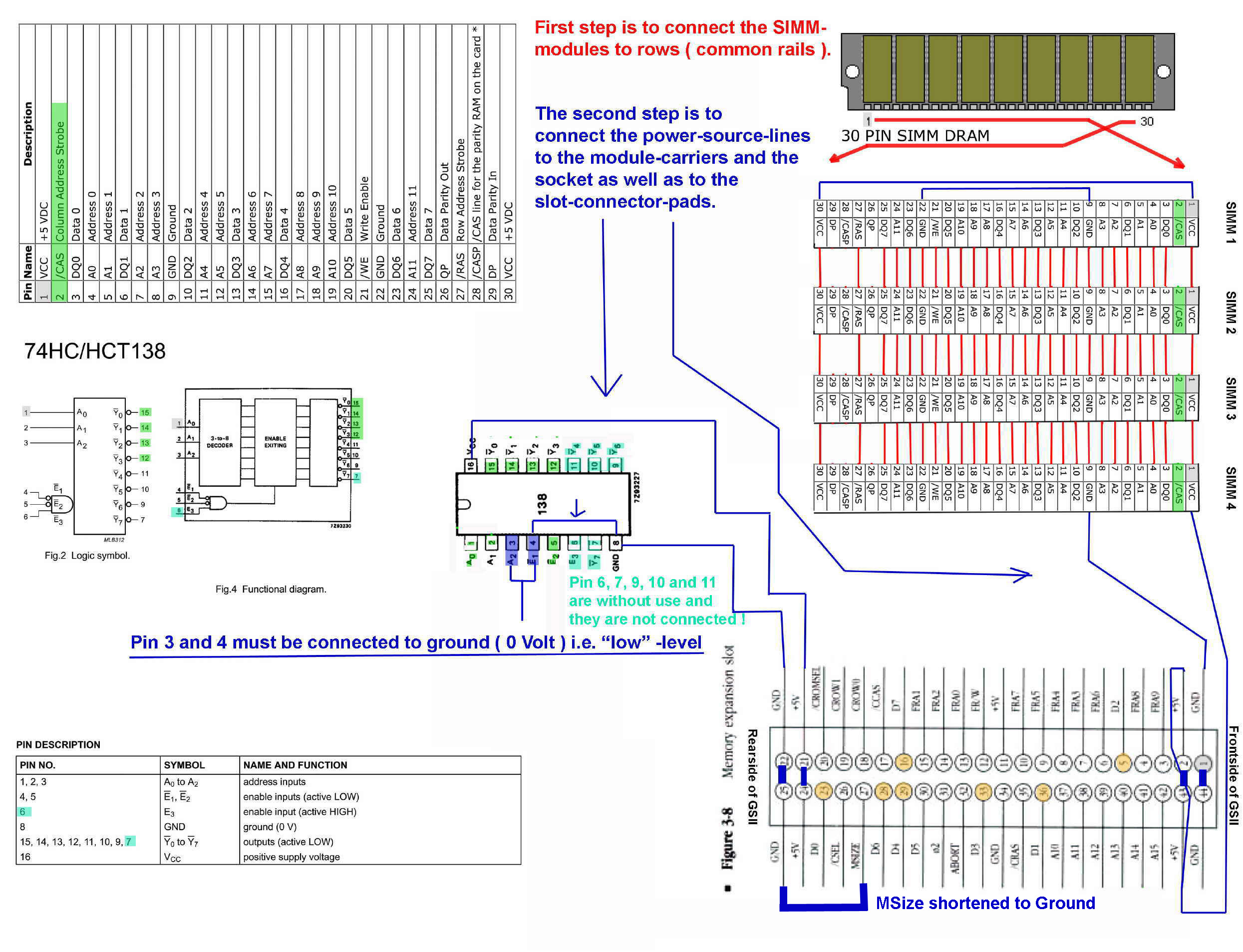 |
||
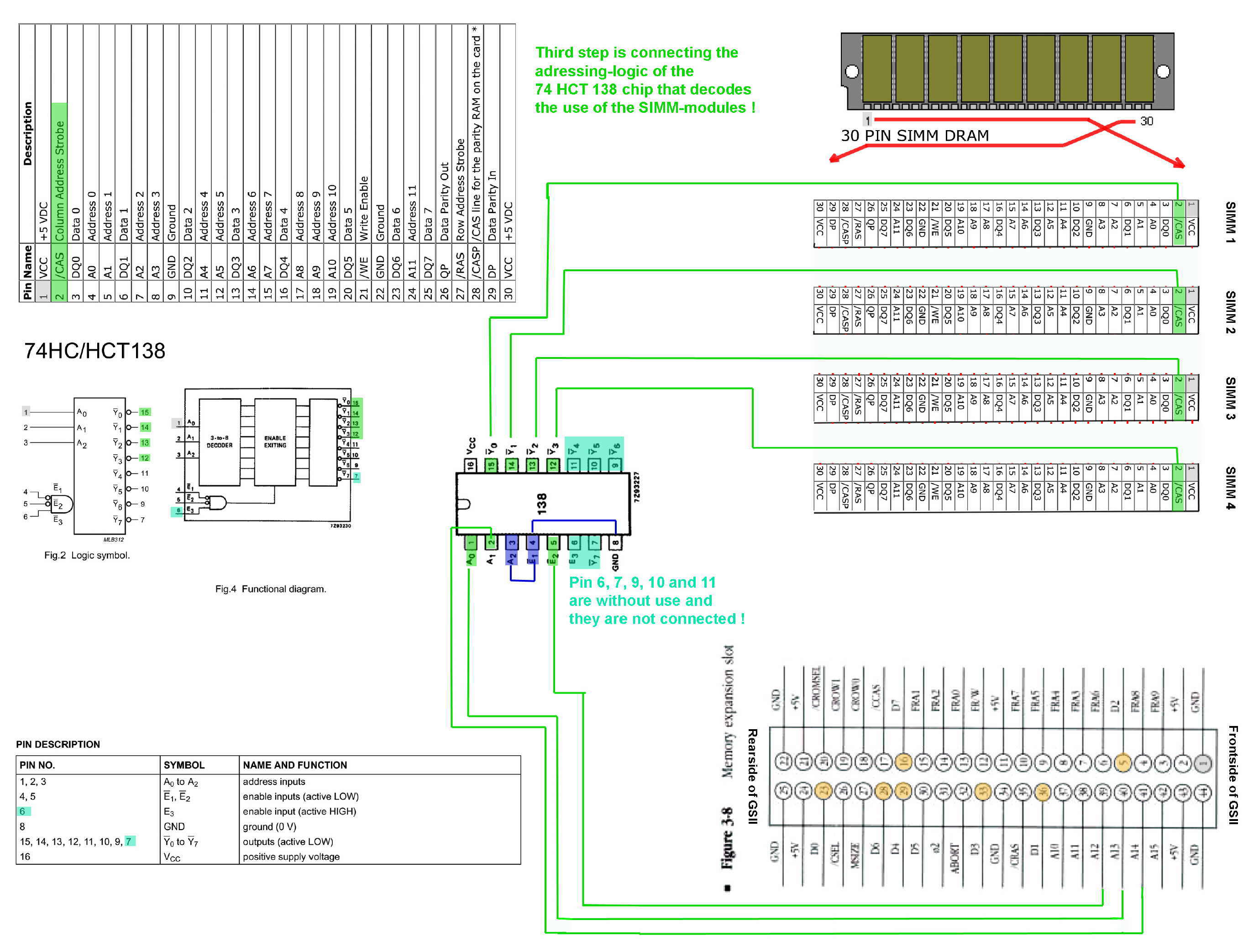 |
||
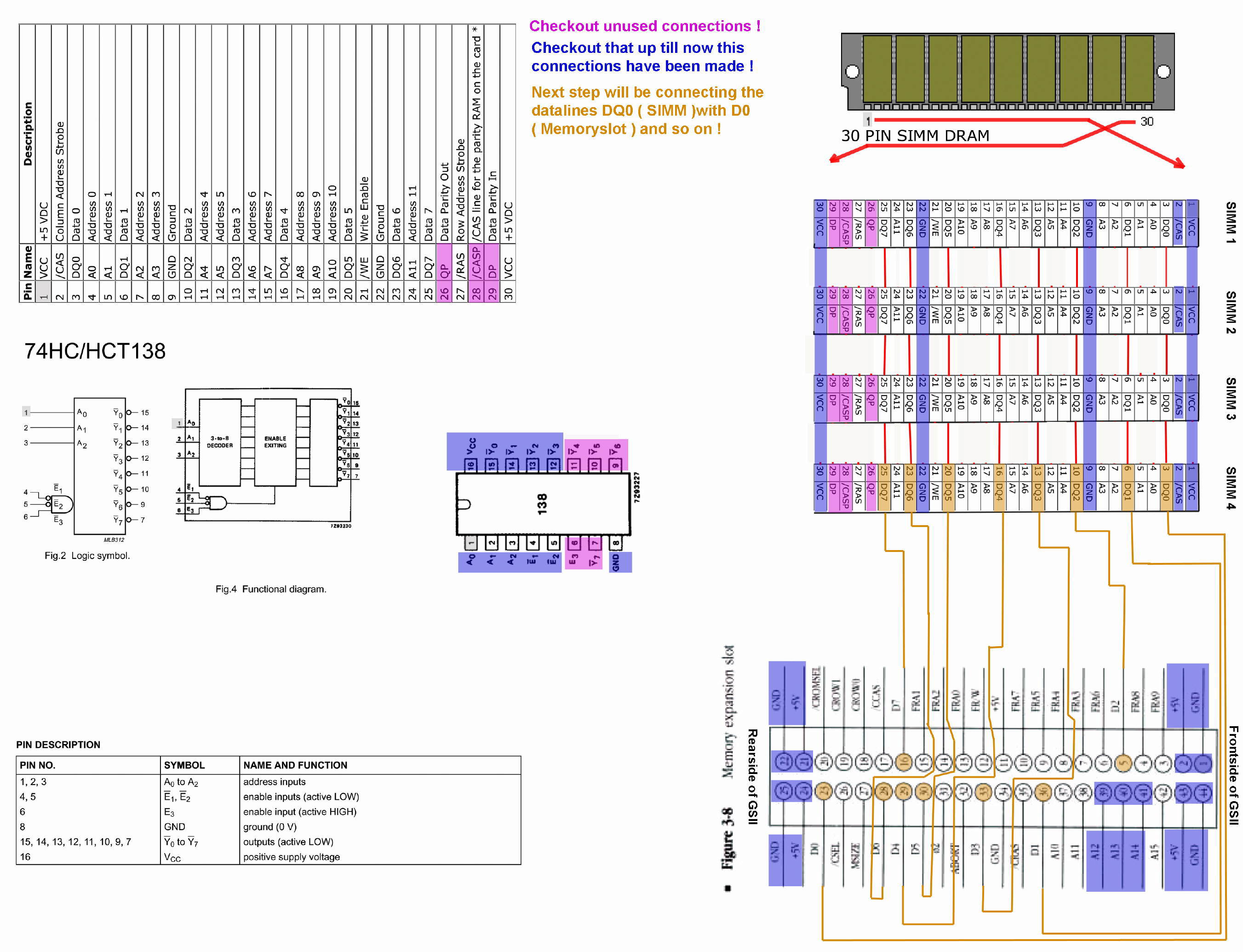 |
||
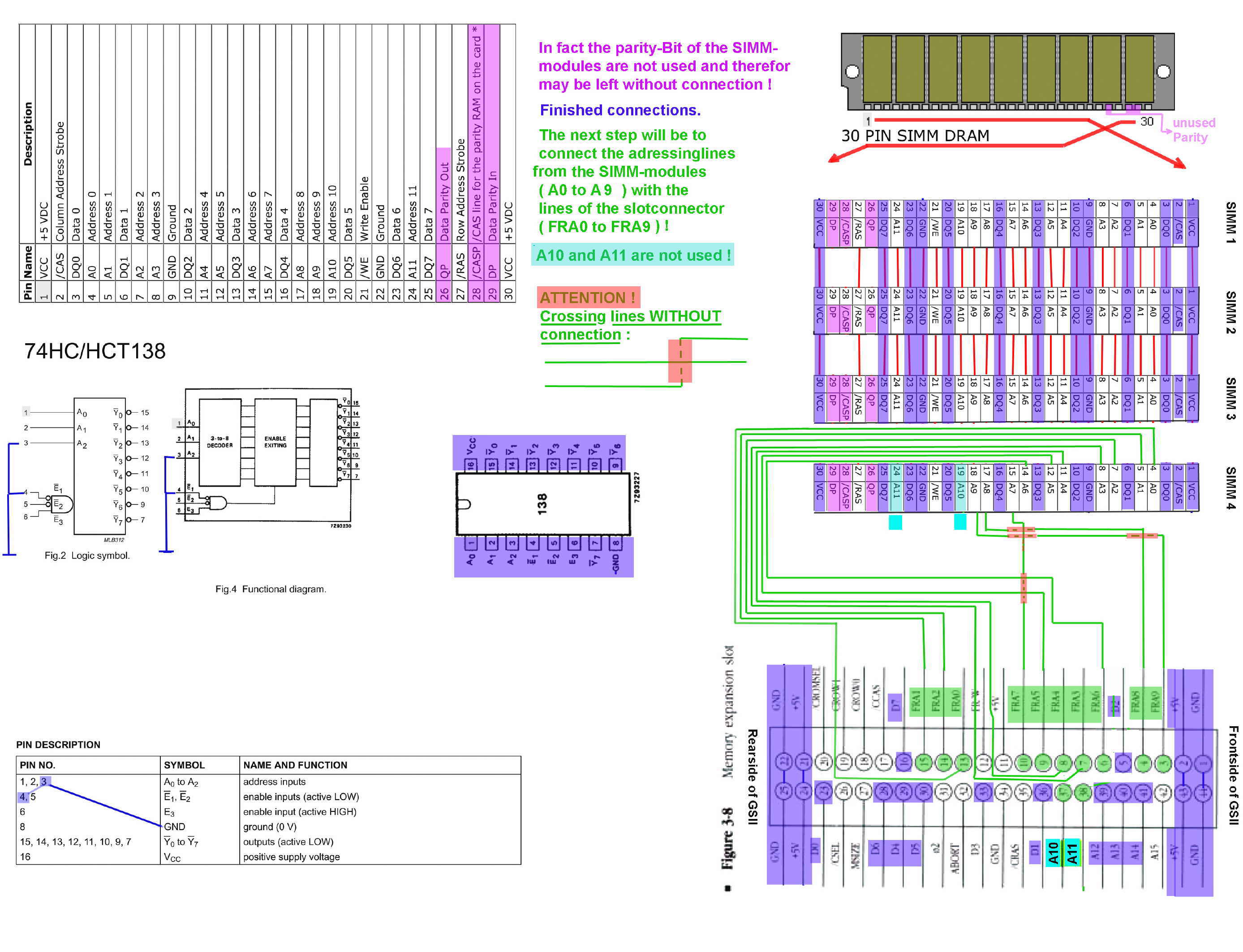 |
||
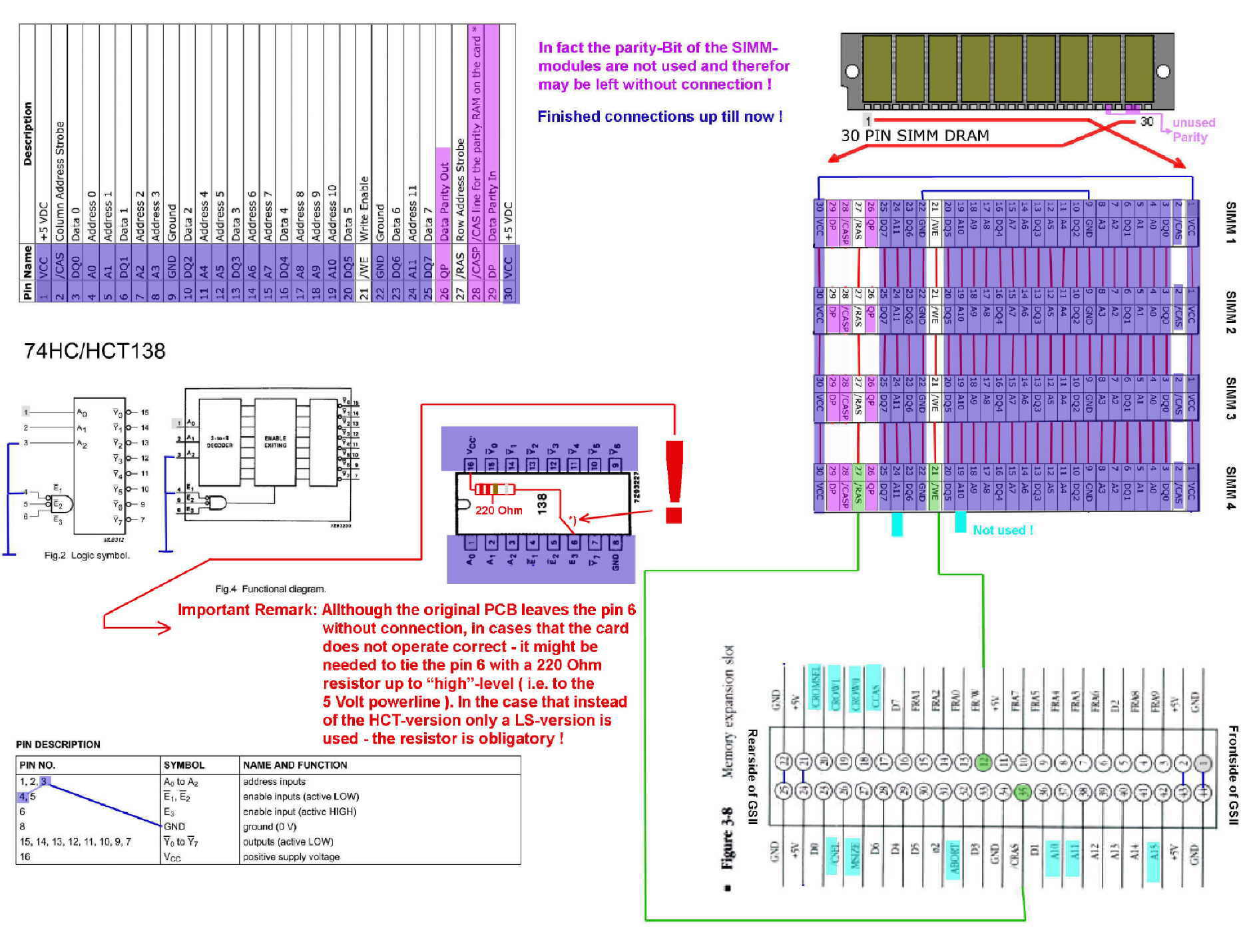 |
||
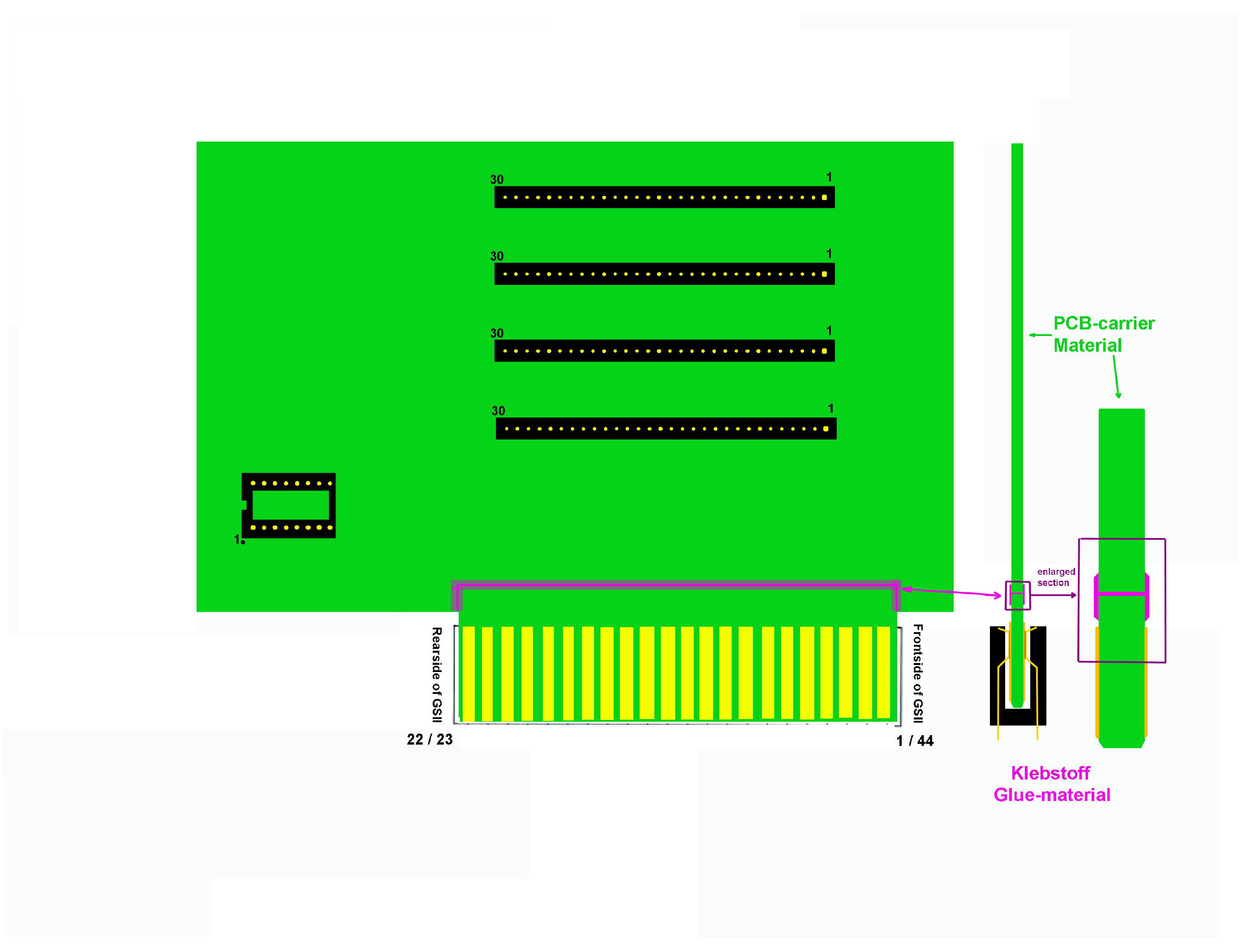 |
||
| This
is the link to the PDF-file containing the entire
stuff...... |